Getting started with Private Integrations
This guide will help you get started with company specific integrations (Private Integrations) for the Bokio API.
For Private Integrations the workflow for getting setup is:
- Create a Private Integration in a Bokio company
- Obtain the Integration token and companyId
- Make an API request
Step 1: Create a Private integration in Bokio
Go to API Tokens and select the company that you want to create a Private integration on. Click the Create Private Integration button to create a new integration.
Step 2: Obtain the Integration token and companyId
Now that you have a Private Integration you can copy the Integration token.
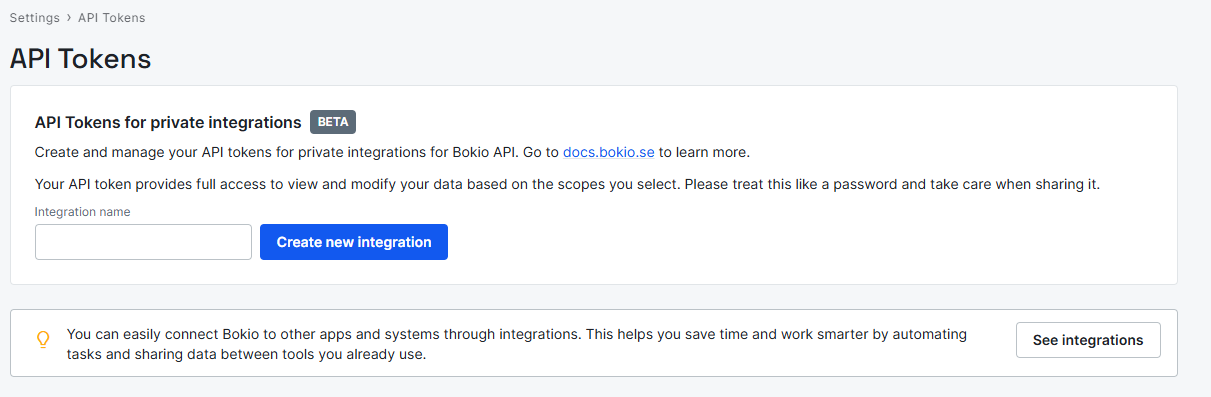
It's critical that you store the Integration token securely. Do not keep the token on local files or in source control. If you suspect a token could have been accessed illegitimately, please revoke the access by deleting the Private integration and creating a new one.
Step 3: Make an API request
GET v1/companies/{companyId}/journal-entries HTTP/1.1
HOST: api.bokio.se
Accept: application/json
Authorization: Bearer UVTMjU2VjI6MUI2blk0OGViQlBESHgyTHJHV2RXRjh6UDRwL2IyQWVBVk9ybjNNSythNE9hZGxNNzlmdTNhak1rdnlsNjJzWkdrQ1IyT1NKSktadlRpbFdnczRwQVJrRkJDOFpqaU40TGdIbk5PdE5uTWd4a0xwUWI4WGs3dG1UYk5CMzhDNDZqVEh0N2dqWnV2anpFNW8vcDBJejFmcWdDUmdtTHZkV3ZsNkJUSHFhU3l3UWdlbDZ6eHZDS2l2U055YWpCN2phV1pwaDJXY0NoMnpkL3pCSUZkdTI5REhHbWUxS0FDMDc1ZStiSlR2cGtpdz0={
"id": "a419cf69-db6f-4de9-992c-b1a60942a443",
"title": "Invoice 1234",
"date": "2024-10-10",
"journalEntryNumber": "V342",
"items": [
{
"id": "575c2348-a8af-4de7-9243-1c880d2fa947",
"debit": 200,
"credit": 0,
"account": 1930
},
{
"id": "e07aca65-6b47-4aaa-9766-1b0e306dbd6b",
"debit": 0,
"credit": 40,
"account": 3011
},
{
"id": "29e64516-b34f-4299-8193-a0bd29c5c99c",
"debit": 0,
"credit": 160,
"account": 2611
}
]
}
Updated about 1 month ago
